Rink Booking
You can book a rink using BIAS from the "Between clubs" menu tab and then selecting the "Rink Calendar" option
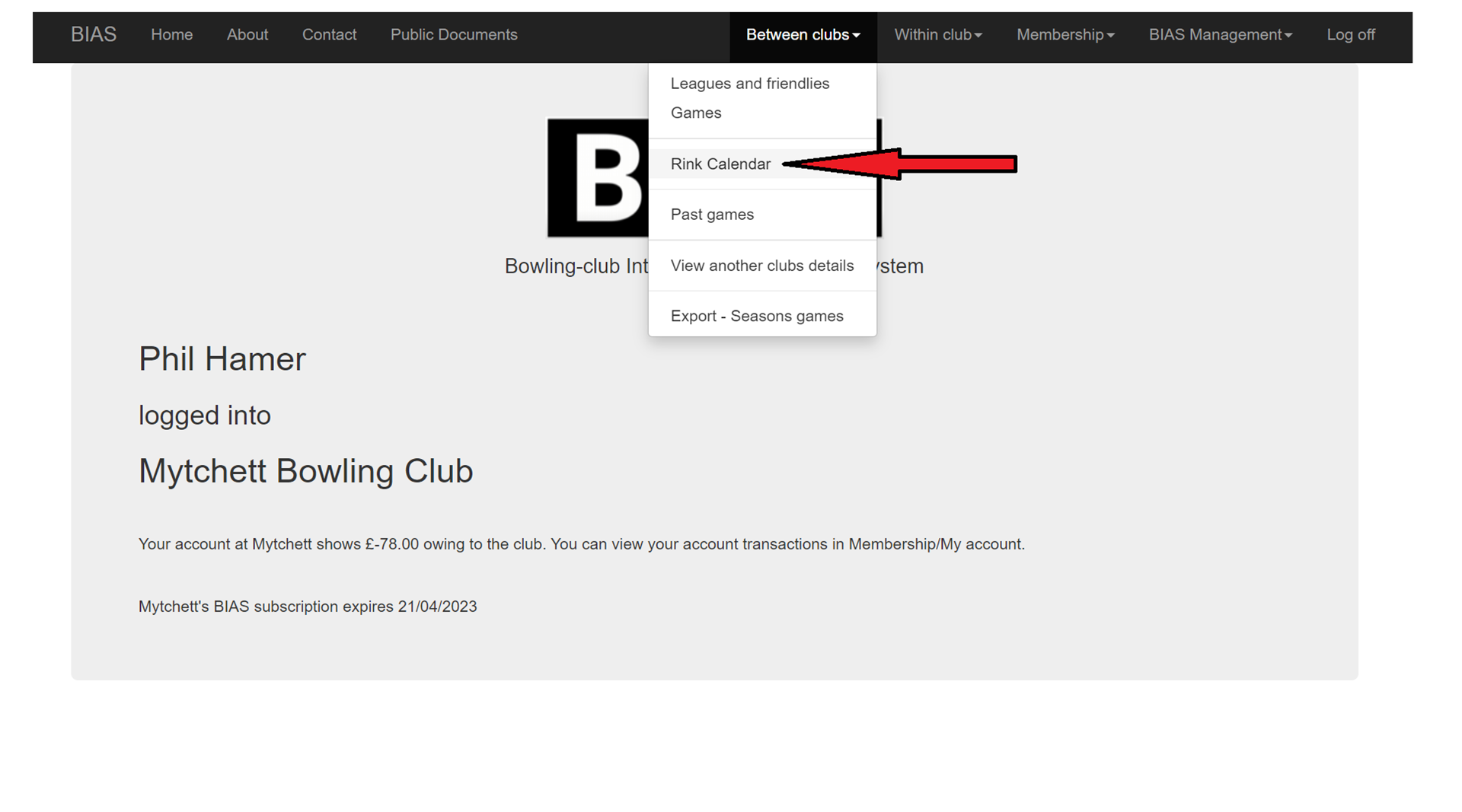 Select "Between clubs" -> "Rink Calendar"
Select "Between clubs" -> "Rink Calendar"
.. Then select the date you wish to book the ring (1.) and then select the rink and session you want to book (2.)
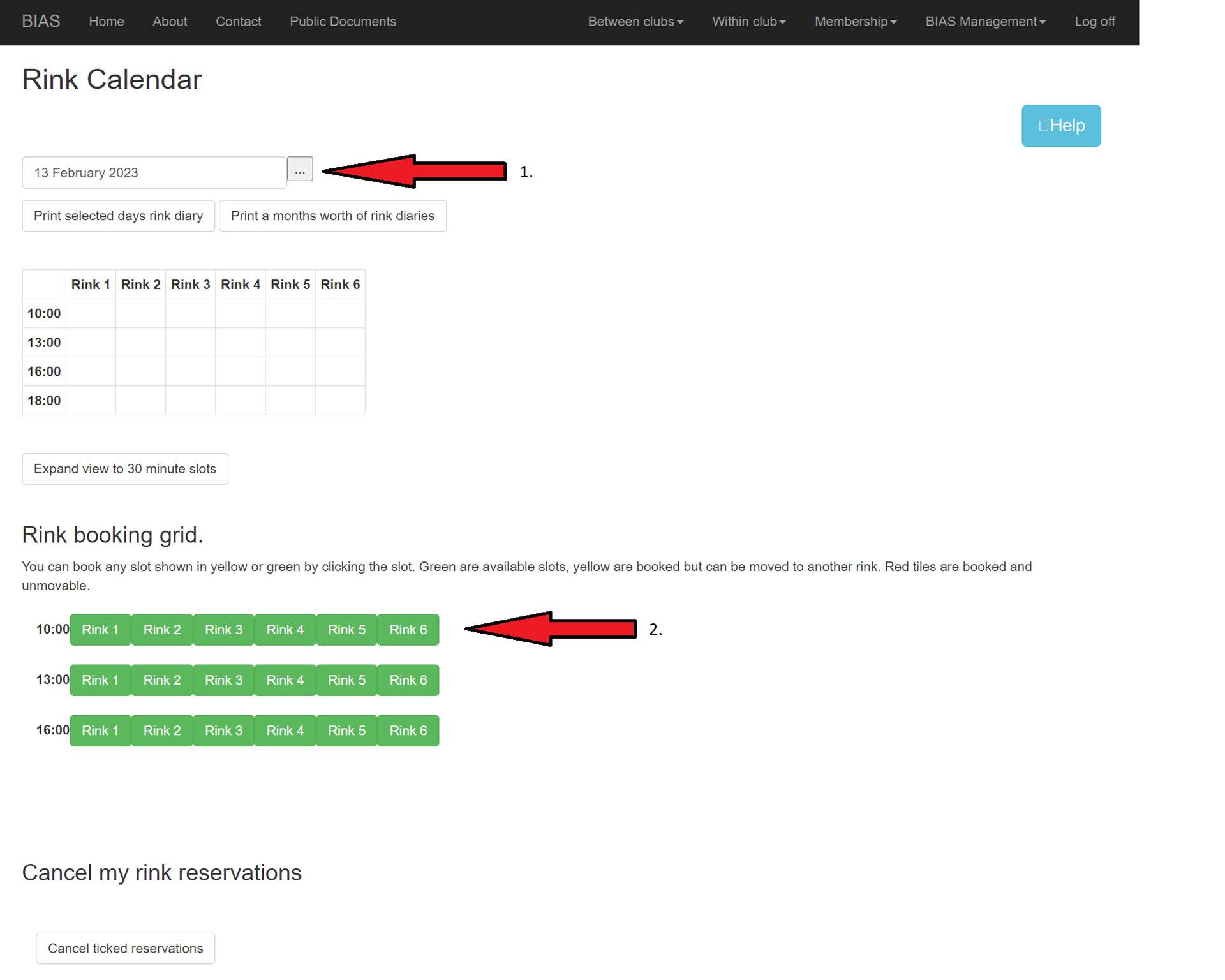
.. Enter some text to identify the booking purpose e.g. Roll-Up (1.).
By default, a booked rink can be moved to another rink if another competition takes precedence. If you do not want the rink to me relocated, then uncheck the option (2.). Note, this can still be overridden by the BIAS Adminsistrator!
Finally, to complete the rink booking, press the "Reserve rink" button (3.)
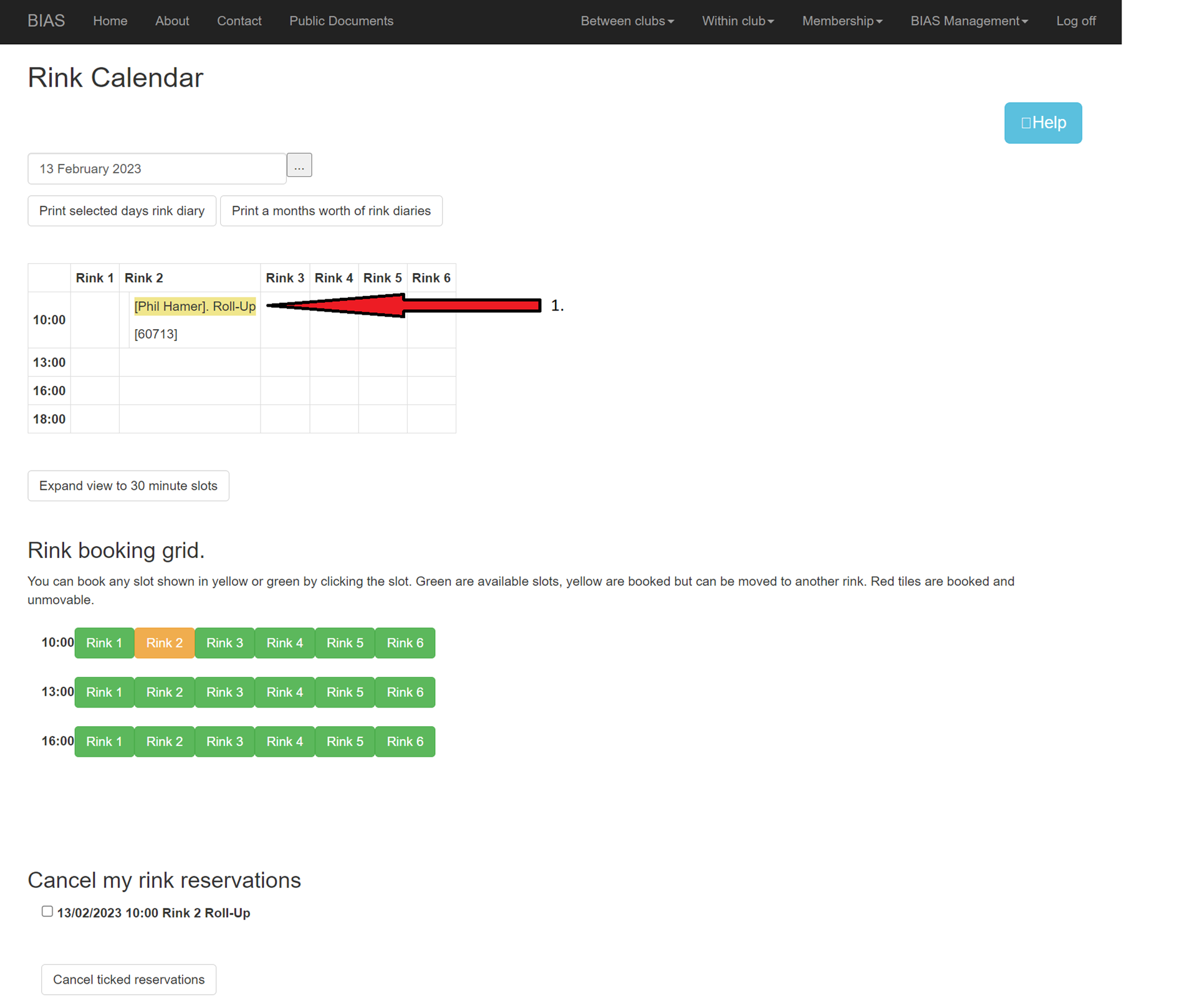
... Your rink booking will now show on the Rink Calendar page along with your name and a booking ID (between the square brackets)